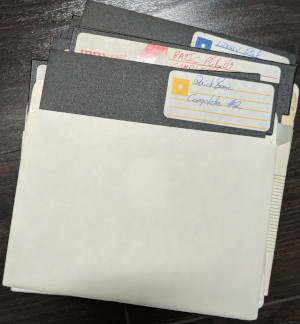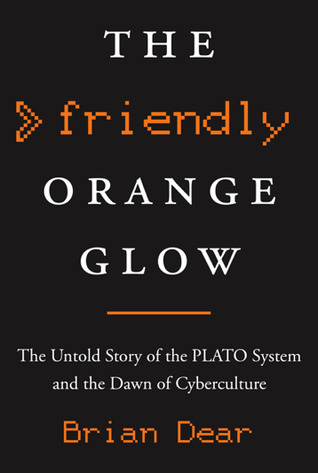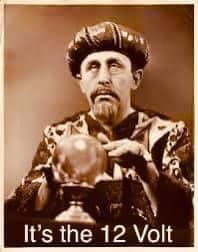Clojure Projects
I have a long list of Clojure projects I’ve created over the years to learn Clojure and accomplish various personal tasks.
Advent of Code
As of the end of 2024, I’ve done at least some of Advent of Code for 7 years in a row. I’ve had the most fun and practice parsing and transforming the input data for each puzzle into a suitable model.
I learned pretty quickly from the puzzles
to store the common grids as sparse maps
to save lots of memory and keep the problem in memory.
I sometimes got stuck on the puzzle and the algorithm,
but I still got lots of practice in general Clojure.
I definitely see that the Clojure data structures
lend themselves well to the puzzles.
I’ve gotten to effectively apply
lots of common Clojure libraries
like core.async and core.logic.
Incidents
My incidents project
scrapes an RSS feed of emergency response incidents
in Lancaster County
and stores them into an XTDB database
for history.
It generates static site of current events with hiccup
and historical charts with Clerk.
Running this project
day-to-day,
I learned that the Clojure/JVM start up
is a bit too heavy to start frequently
from cron,
so I run it as a service in systemd with its own scheduling.
Clerk is also a bit heavy
with the amount of historical data,
so I have that scheduled to rebuild less frequently than the scraper.
The site is still all static.
Event Logger
With this CLJS project,
I was trying to derive a standard shadow-cljs workflow
to make sure I could start any new CLJS web project quickly.
It started using Reagent,
and I migrated to Helix
to be less-insulated from newer React features.
I also wrote code to migrate data
in local browser storage from an old Transit format
to EDN.
I’m constantly learning the better flows
for data in React and local storage.
COVID Warehouse and COVID Web
The beginning of 2020 provided some of us with lots of downtime, so I started loading and analyzing Johns Hopkins University’s data on COVID with my own data warehouse and web app to display my data.
The data was pretty messy early on,
and it changed over time,
so I needed to parse lots of different formats.
I generated a static site with my historic graphs
and focused on World, US, and counties in Pennsylvania.
It was a classic ETL for a star schema data warehouse,
since I wanted to refresh my experience on that.
I initially stored in in a SQL database
using hugsql and next.jdbc.
After a bit of time,
this became my first project to explore CRUX/XTDB
and NoSQL data structures.
I learned a bit about how changes applied in XTDB
and how to limit history
and otherwise save space
on my small server environment.
I could easily apply core.async
when it was time to get things done faster.
The web app project that I added later provided a more dynamic Reagent app in CLJS that used the static data produced by warehouse project.
Planning Poker
I wanted a simple tool for conducting planning poker in sprint planning, so I built one in JS to run on mobile phones. When I started learning CLJS, I converted it to Reagent and used Leiningen to build it.
Clojure All the Other Things!
I’ve enjoyed finding there are ways to apply Clojure to everything!
Structured Intepretation of Computer Programs
I’m reading SICP and implementing all the exercises in Clojure.
Music in Overtone
I have a project where I play with data structures for music and explore lots of examples in Overtone, including Rich Hickey’s experiments in additive synthesis and sequencing some simple beats from drum-n-bass tutorials for other DAWs.
It required lots of yak-shaving work over the years to keep the native wiring to Supercollider and Linux sound working.
3D Objects
I’ve found a library to interface Clojure to OpenSCAD, so I have some 3D models defined in Clojure code for printing.